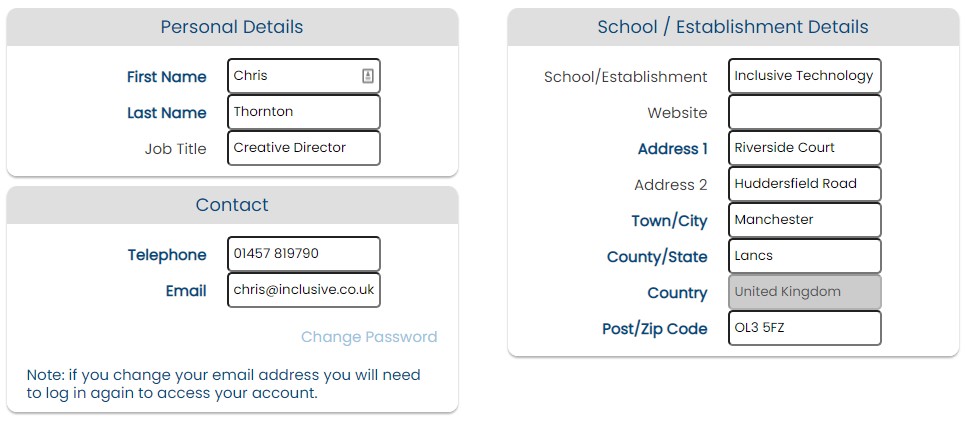Update contact details for an Admin Payee Account
Chris Thornton
Last Update 10 months ago
In certain circumstances, it may be required for you to update your account payee and admin account including main contact details. One scenario might include the original payee admin person leaving the school and the school can no longer access their admin account and update billing information, make payments or renew subscriptions.
How can i update my admin payee details?
Login to the Admin / Payee Account:
Enter your Payee / Admin login details:
- Email Address (e.g. [email protected]) and Password ******
- Or, if you registered using your Google account, simply click "Continue with Google" to log in.
If you have forgotten or do not know the password? You can request a password reset here:
Once you have logged in, visit “My Details”. Here you can amend the account details, email address and password. To change the password, click “Change Password” to edit your Payee Account login details.